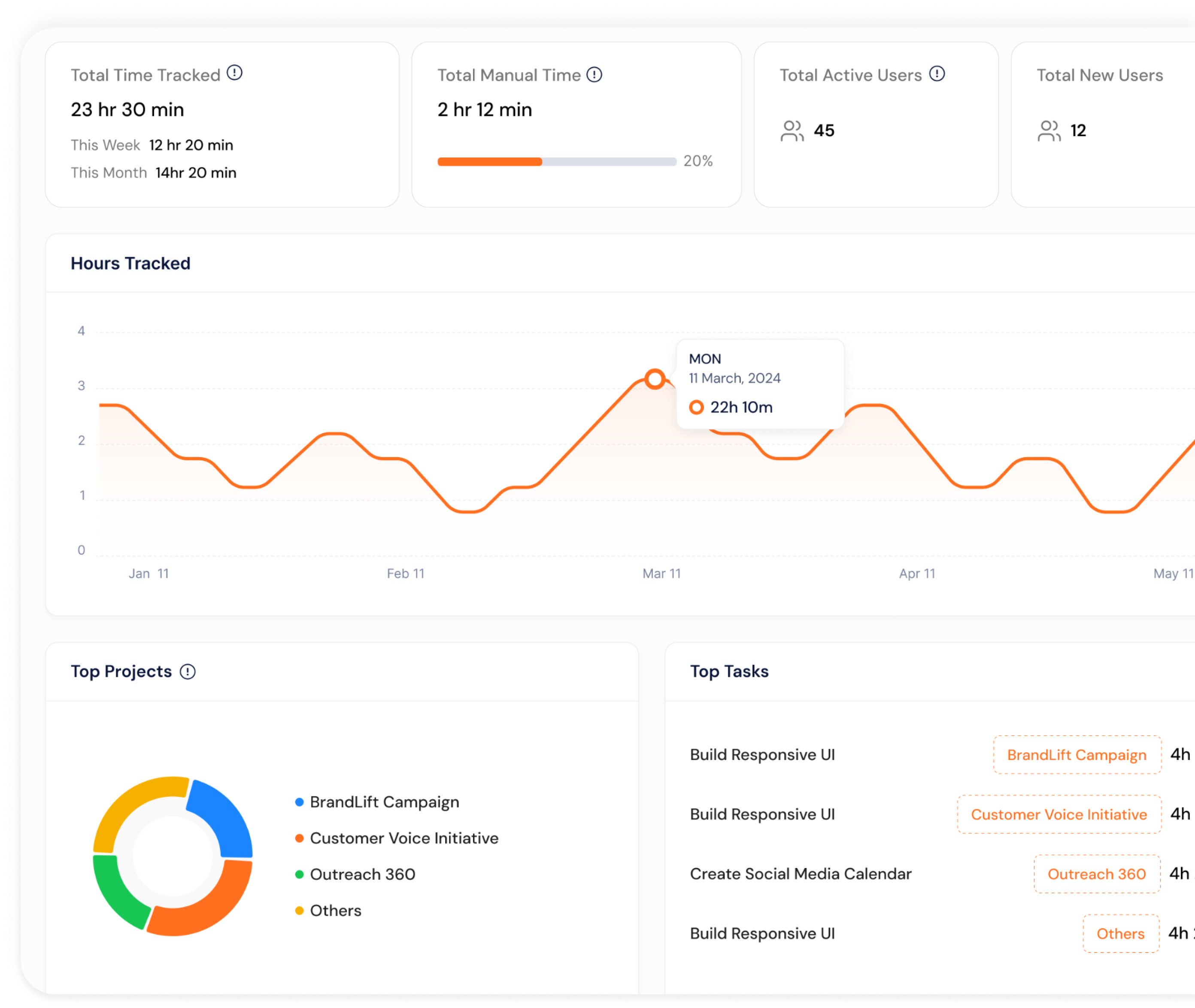
How to Seamlessly Integrate ClockBoost’s KPI Dashboard into Your Business Operations
In growing teams—especially remote ones—data-driven decision-making is non-negotiable. With ClockBoost’s KPI Dashboard, you get a real-time view into how work is happening, where time is going, and what your team needs next.
It’s more than just reporting software—it’s a control panel for scaling your team with clarity.
How to Integrate ClockBoost in Minutes
1. Create Your Company Account
Set up your workspace and become the command center for your team. As a company manager, you’ll have full visibility through the KPI dashboard from day one.
2. Install the Desktop App
ClockBoost’s lightweight app starts tracking work hours and performance as soon as your team logs in. Offline support + automatic syncing means zero lost data.
3. Set Up Teams, Projects, and Tasks
Organize your company into squads. Assign projects. Define expectations. ClockBoost’s reporting software connects all the dots so you don’t have to chase down updates.
4. Start Tracking and Reviewing in Real-Time
From the KPI dashboard, monitor productivity, task progress, time usage, and individual performance. It’s your full team story—live and visual.
Best Practices
Make Dashboard Reviews Part of Your Routine
Don’t let your KPI dashboard collect digital dust. Check in weekly to spot wins, flag slowdowns, and guide smarter resourcing decisions.
Collect Feedback and Improve as You Go
No tool works in a vacuum. Ask your team how ClockBoost is helping (or not), and keep evolving your workflows around it.
Turn Reports into Action
Use ClockBoost’s insights to rebalance projects, reallocate time, and reprioritize tasks based on real performance—not gut instinct.
Conclusion
ClockBoost’s KPI dashboard brings visibility, structure, and agility to your daily operations. Whether you’re running a remote team or scaling fast, this isn’t just reporting software—it’s your team’s operating system.
Ready to integrate smarter? ClockBoost gets you there.








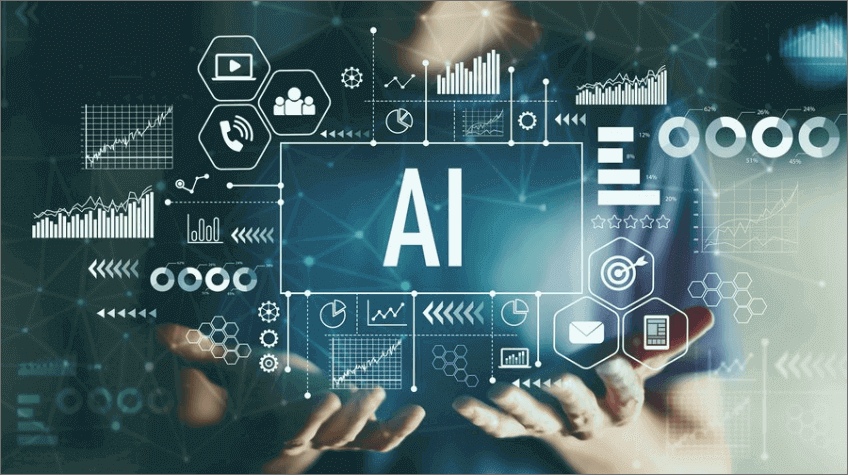


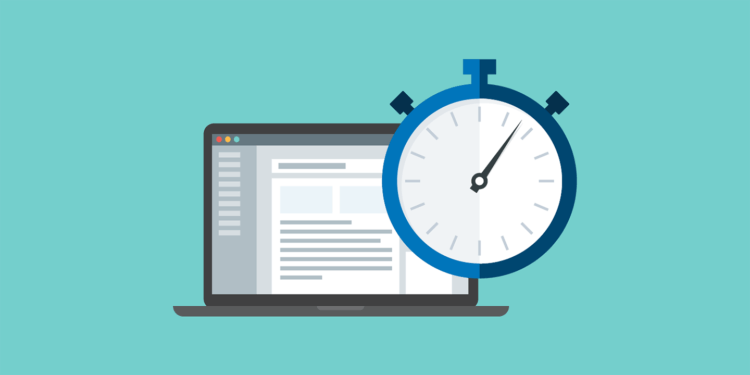



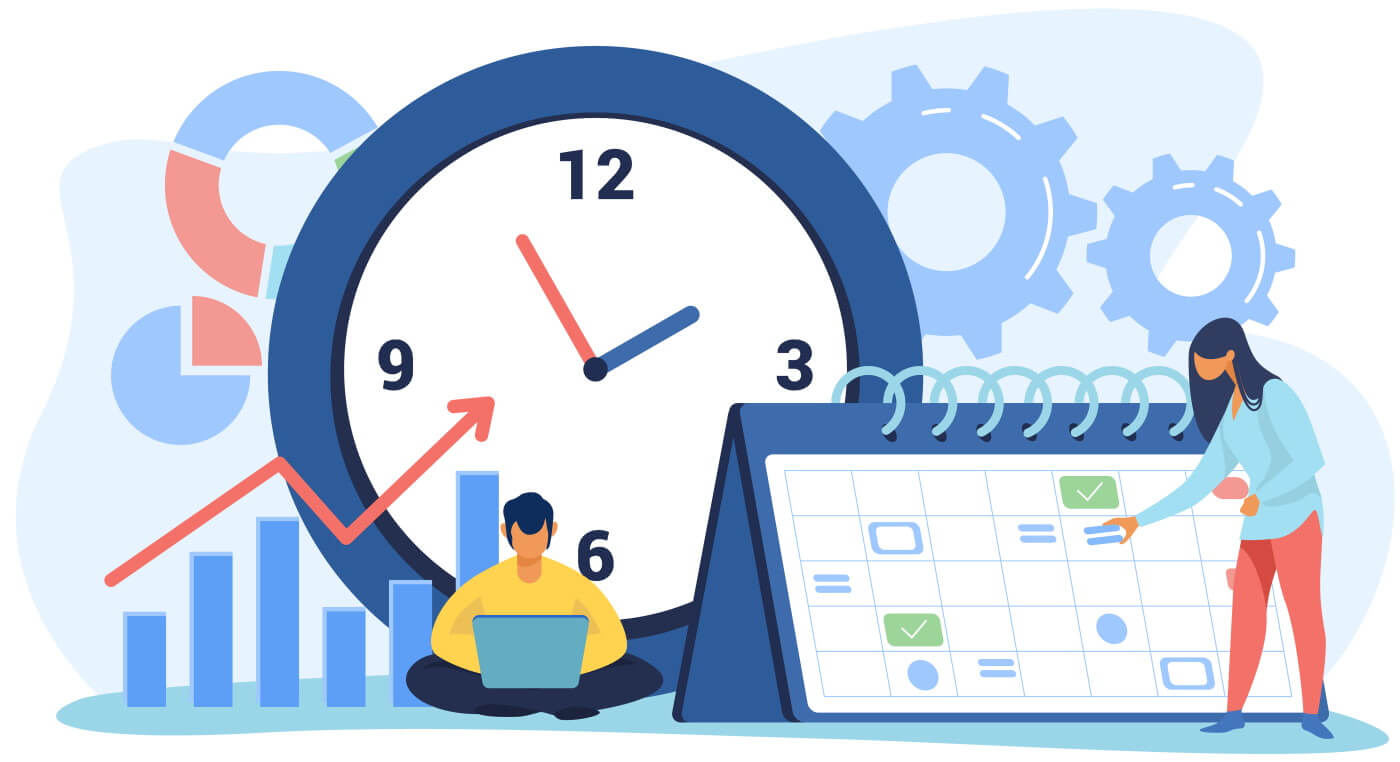







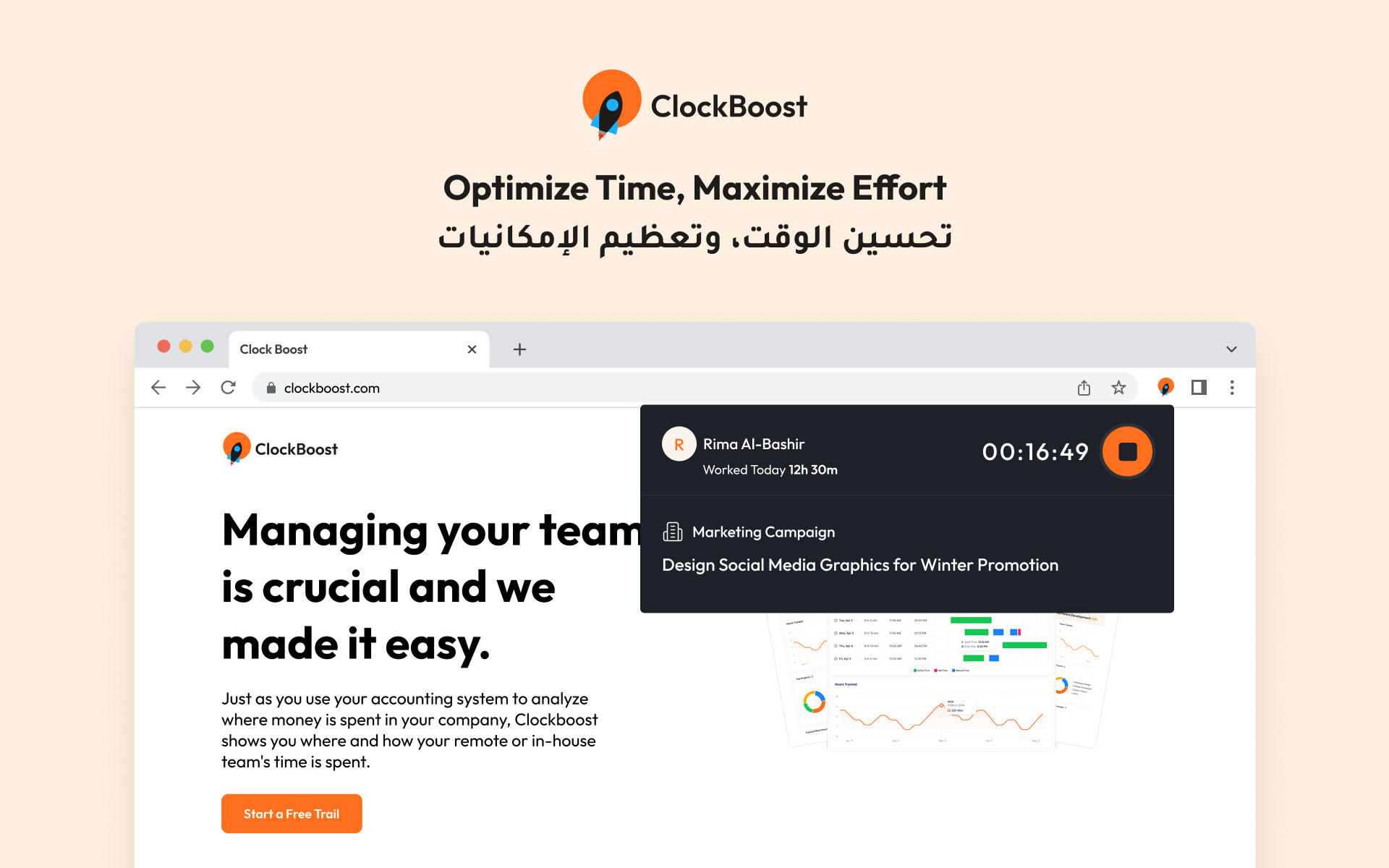



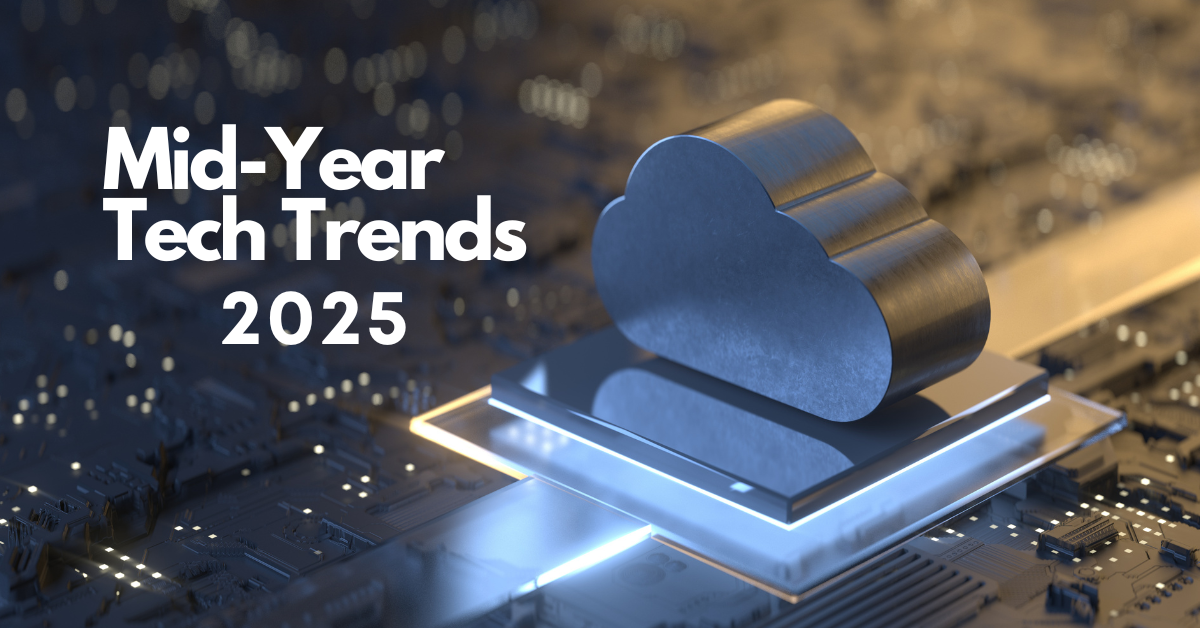


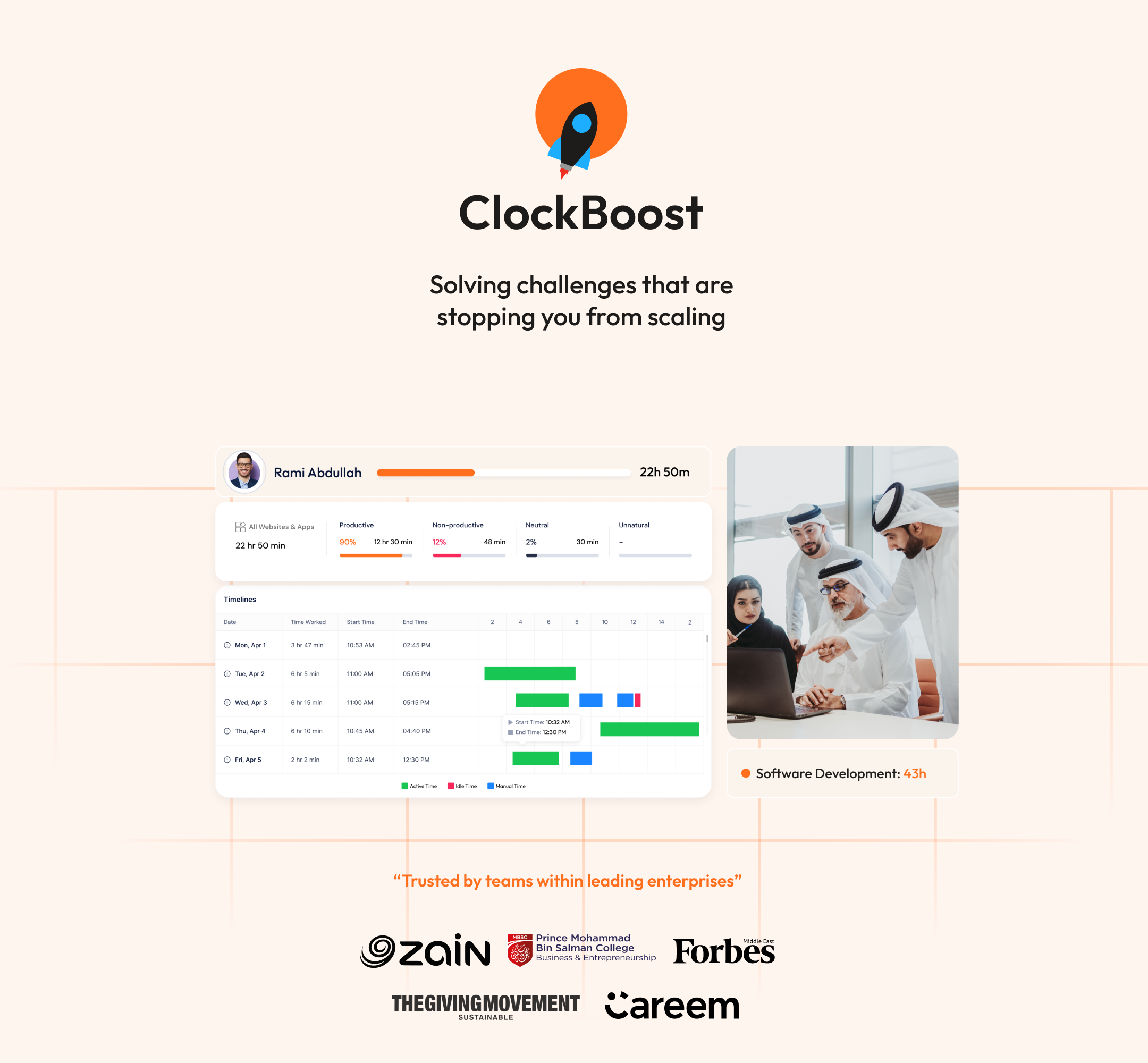

.png)

