Used by MENA's largest growing companies
Optimizing What You Already Do Matters
By allocating tasks more effectively and monitoring productivity, ClockBoost helps you refine your processes and make them more efficient. Whether your agents are handling calls, emails, or chats, you’ll have the tools to improve performance and keep every channel running at its best.
Free Trial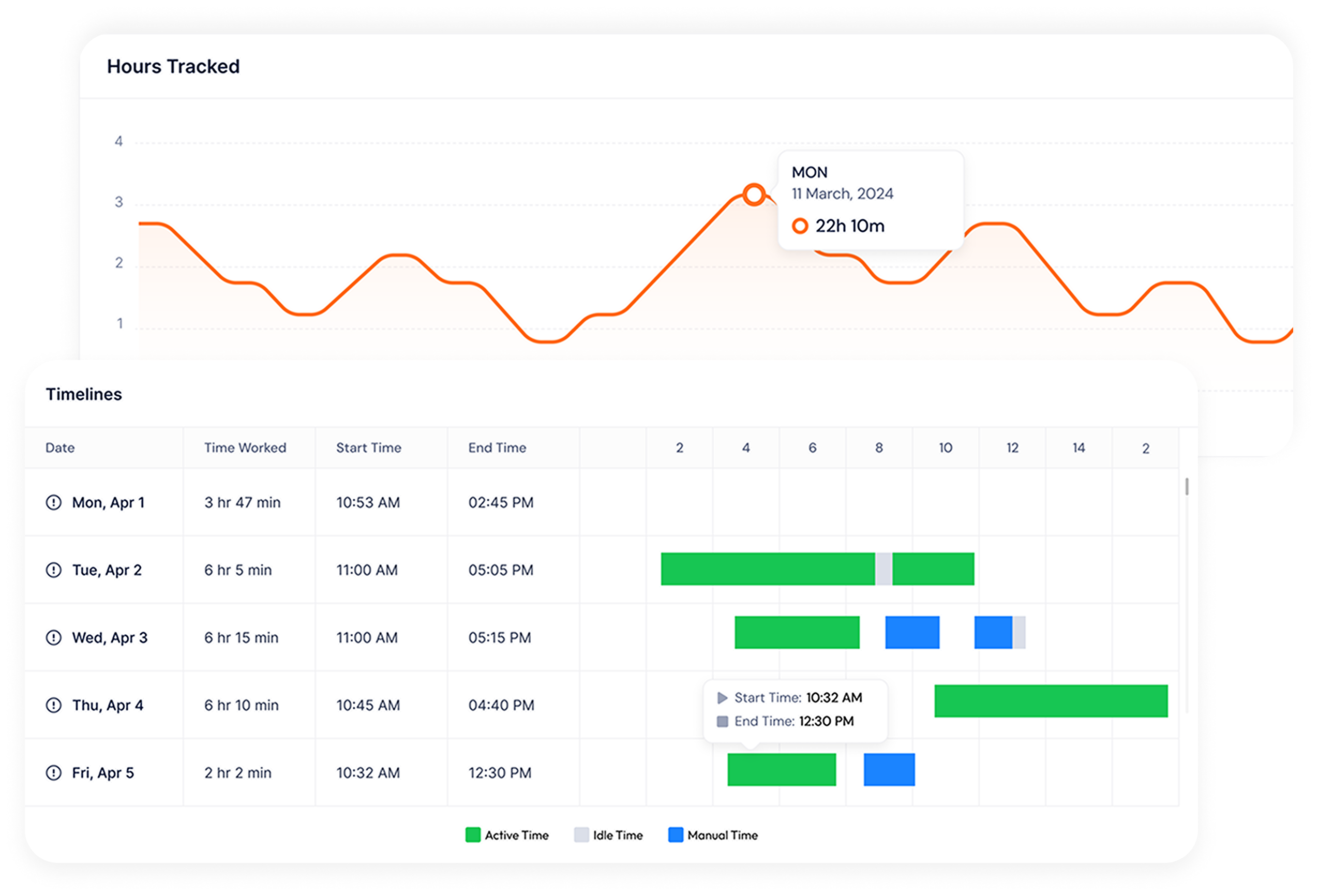
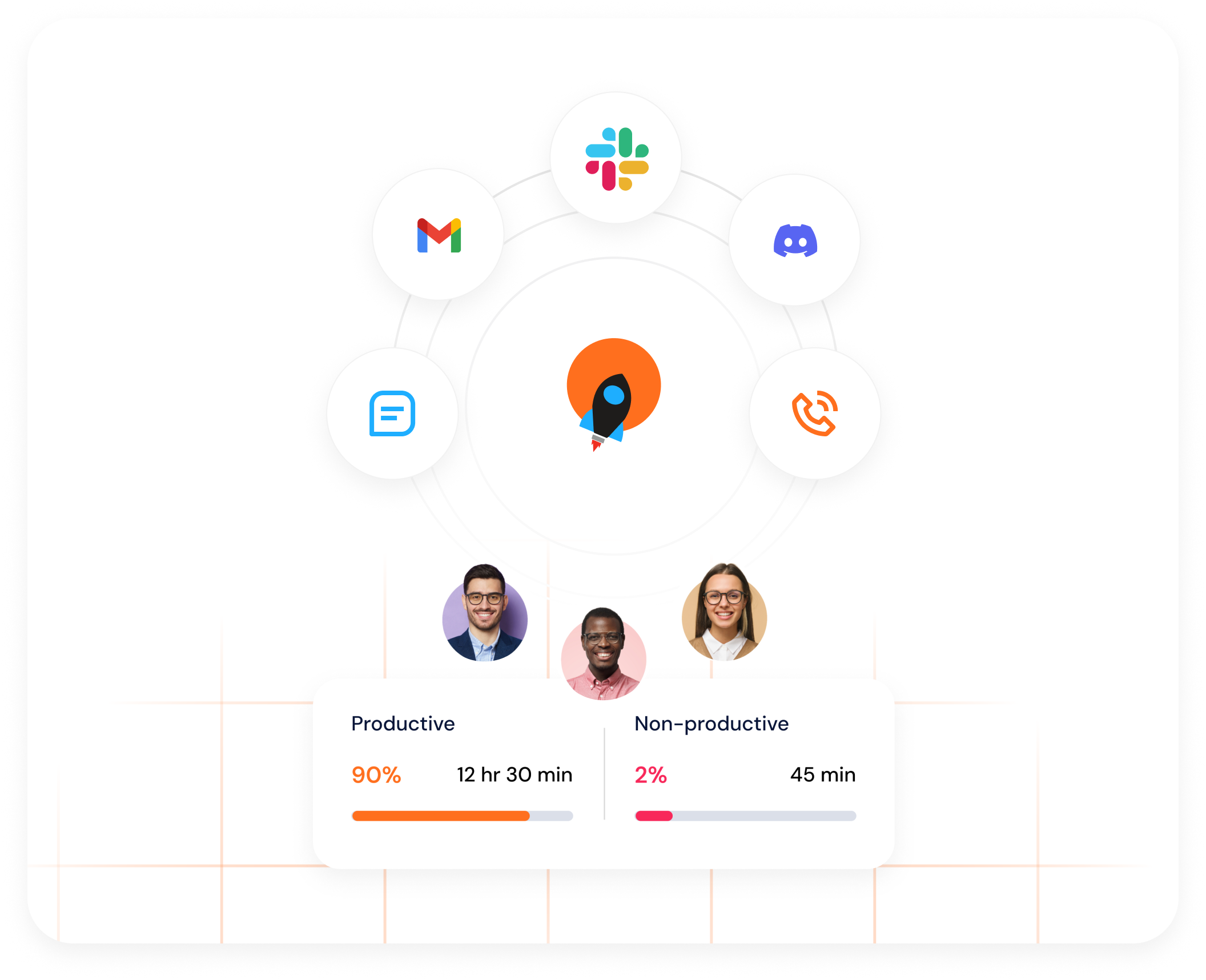
Managing productivity across multiple communication channels
Identify where time is being spent, ensure tasks are allocated efficiently, and monitor productivity to keep all channels running smoothly. Whether your agents are handling calls, responding to emails, or managing chats, ClockBoost ensures nothing falls through the cracks.
Free TrialStay on Track Even if Connectivity Issues Happen
ClockBoost works even in offline mode, keeping all time tracking & monitoring running and all data safe until you’re back online.
Free Trial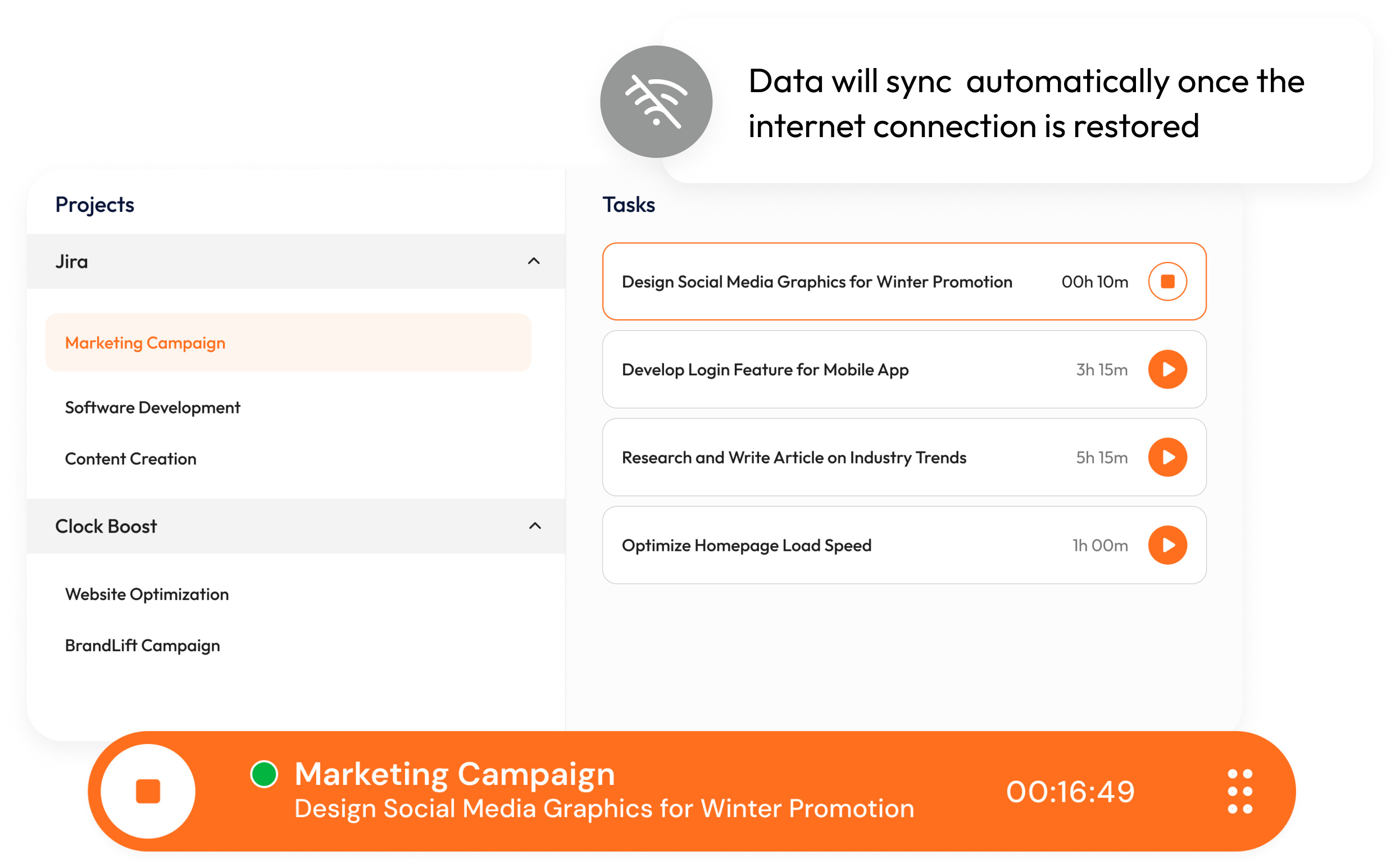
Frequently asked question from our users that'll help you
FAQs
The screenshot feature ensures agents are actively working on assigned tasks and not getting distracted. It helps with:
- Monitoring if agents are engaged with CRM systems or customer interactions.
- Ensuring data security and compliance with company policies.
- Identifying any inefficiencies that may be affecting response times.
Yes! Whether your team is on-site, hybrid, or fully remote, ClockBoost gives you full visibility into their work hours and productivity. You can:
Monitor attendance and shift adherence.
Track agent performance in real-time.
Ensure that remote agents are staying engaged and productive.
Need more questions answered? talk to us.
https://clockboost.com/en/page/contact-us
ClockBoost provides real-time monitoring of agent activity, ensuring that every minute on the clock is productive. You’ll see or get notified:
- When agents log in and out.
- How much time they spend handling calls vs. idle time.
- Performance reports that highlight efficiency and areas for improvement. (We also provide help using this data to improve productivity overall via productivity professionals)
This ensures better workforce management, reduced downtime, and improved overall performance.











