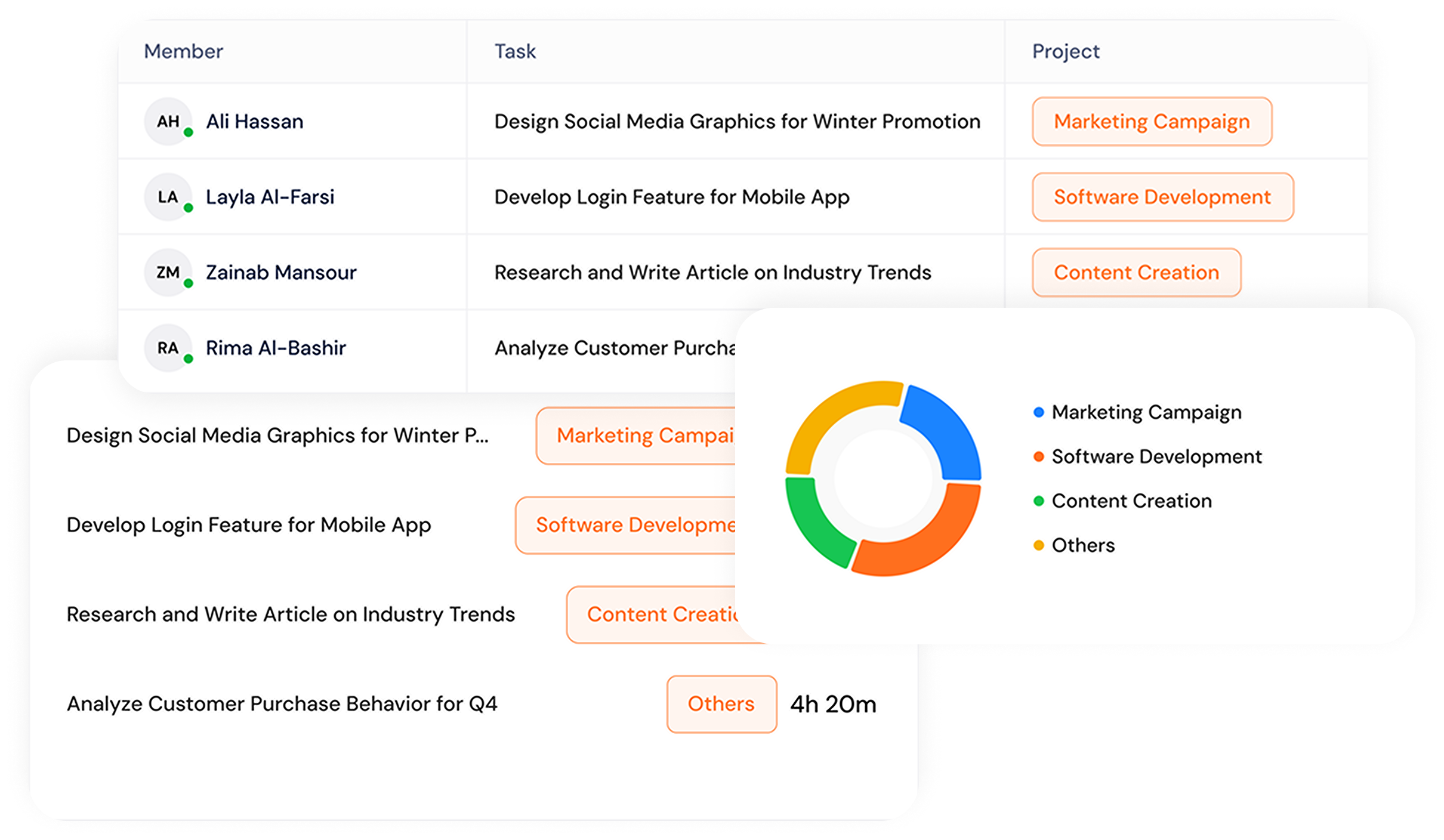Used by MENA's largest growing companies
Manage more efficiently so you can handle more clients
ClockBoost’s real-time tracking ensures every minute is accounted for. Understand exactly how your team spends their time on each client project, allowing you to identify inefficiencies and make smarter decisions to handle a growing client base without sacrificing quality.
Free Trial
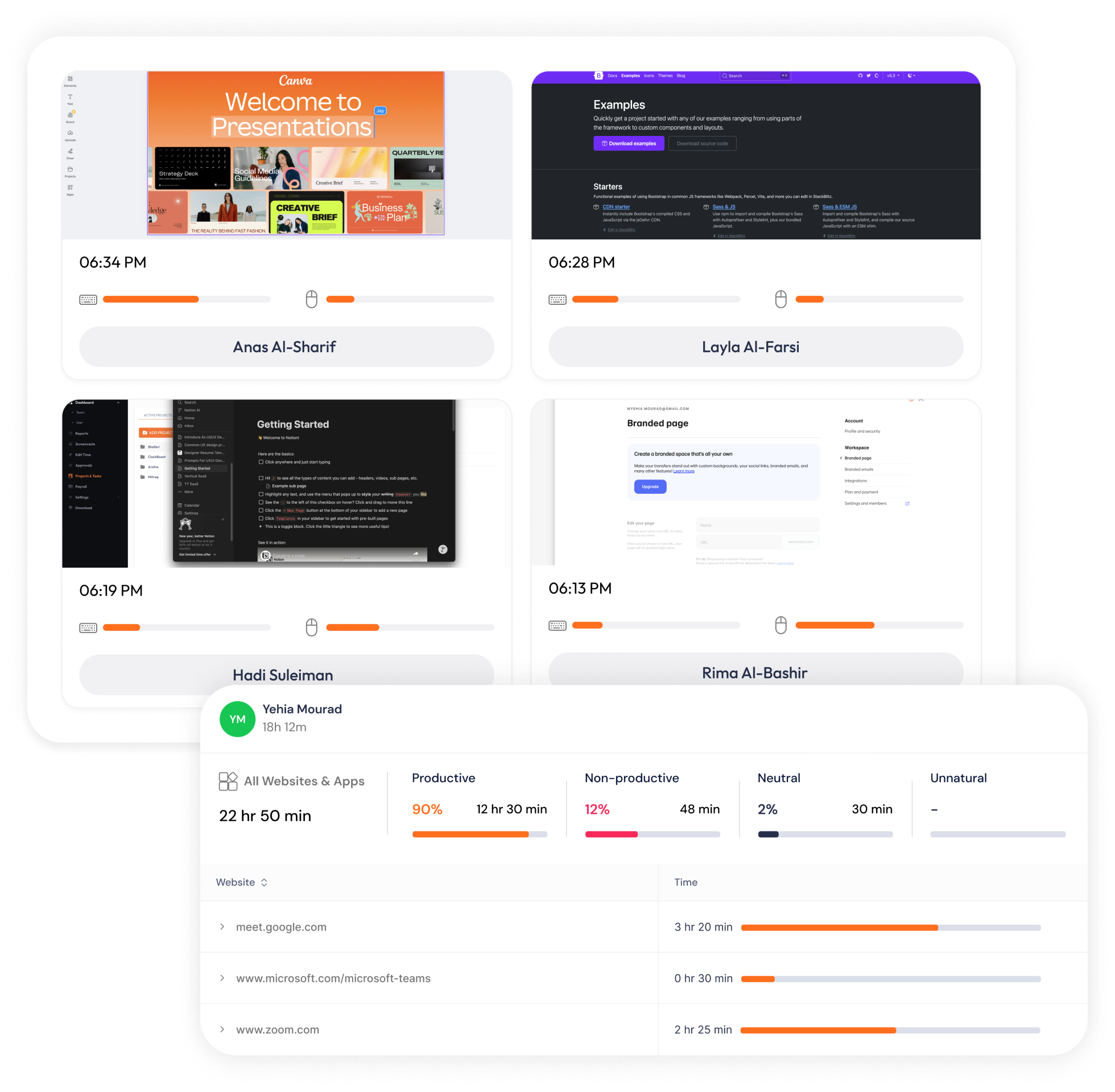
Build Trust and Accountability Within Your Team
ClockBoost promotes transparency with its screenshot and activity-tracking features, helping your team stay on task and ensuring clients feel confident in your agency’s ability to deliver exceptional results.
Free TrialSee where time really goes with idle time insights
ClockBoost’s idle time insights give you a clear picture of how much time your employees are actively working versus time spent idle or what tabs they're using. This ensures you’re paying for productive hours and helps you identify areas where efficiency can improve.
Free Trial
Frequently asked question from our users that'll help you
FAQs
Hi there! Here's how one of our clients put it:
“ClockBoost helped me with my main issue — tracking whether my employees were actually working, and if the hours they charged me matched the work done. Before, it felt like they were lying about their hours or productivity, and I had no way to verify it.Since using ClockBoost, that’s changed. I can see exactly what they’re working on, which tasks they’re doing, and when they start. I ask my freelancers to work 2–4 hours daily, and now I know those hours are real and not just a number they report.”
Want to learn how to get the most out of ClockBoost’s reporting tools?
Check out our blog and resources for practical tips, insights, and advice from pros using ClockBoost daily.
ClockBoost helps you pay your team fairly — based on the exact hours they actually worked. You get full visibility, and they get paid what they deserve.
Many agency owners and startup founders struggle with time tracking. Whether it’s remote freelancers or in-office employees, people often claim hours… but the work doesn’t always match. ClockBoost makes that clear.
It also solves the chaos of managing multiple roles across your team. When you’re juggling projects and can’t track everything, you lose time, and money. ClockBoost helps you stay on top of tasks, monitor progress, and free up your time to take on more clients.
Need tips on getting the most out of ClockBoost?
Chat with us — or visit our contact page to reach out.
You can follow the steps here on this page
Or read below:
For Managers:
Getting started as a manager is simple. Follow these steps:
• Sign Up with Your Company Name:
Visit the ClockBoost website and create an account using your company name. This will serve as your workspace for managing your team.
• Set Up Your Workspace:
• Create projects and add tasks for your team.
• Assign tasks to specific employees with deadlines to keep work organized.
• Invite Your Team:
• Send invitations to your team members via their email addresses directly from the platform.
• Each team member will receive a unique invitation link to join your workspace.
• Explore the Dashboard:
• Familiarize yourself with the features, including time tracking, productivity insights, and reporting tools.
• Use these insights to optimize workflows and monitor progress.
For Employees:
If you’ve received an invite to join ClockBoost, here’s how to get started:
• Check Your Email:
Look for an email invitation from ClockBoost sent by your manager or team leader.
• Click the Invitation Link:
• Follow the link provided to access the sign-up page.
• Complete the registration process to join your company’s workspace.
• Onboard and Get Started:
• Once you log in, you’ll be guided through a quick onboarding process.
• Learn how to log your work hours, update task progress, and use ClockBoost’s features to collaborate effectively.
• Start Working: (press the record button on your dashboard)
• Begin tracking your time and working on assigned tasks.
• Use the platform to stay aligned with team goals and deadlines.
Yes, ClockBoost offers flexible pricing plans tailored for startups, and small to medium-sized businesses . You can always start with a free trial to explore its features before committing.
Yes, you can add manual time.
Your manager will review and approve it, and once approved, it will be added as extra hours to your total.